Using a Wii U Pro Controller as an Xbox 360 Controller in Windows 10
Using a Wii U Pro Controller as an Xbox 360 Controller in Windows 10
In some VR applications, the Xbox 360 controller is a hardcoded default. If you dont have one, you may be able to emulate with a tool like x360ce. If you specifically have a Wii U Pro Controller, you can connect via Bluetooth and emulate a 360 controller with the steps below.
Heres how:
- Unzip WiinUSoft
- Install the SCP driver from the subfolder (right click as Administrator)
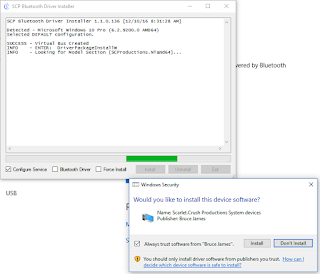
- Go to Bluetooth settings in Windows
- Pair with Nintendo controller

- Run WiinUSoft as Administrator
- Press the X button on the screen to start emulating Xbox 360 controller with Wii U Pro Controller

- You can also create custom mappings
Here is how it shows up under Game Controllers:

Some links:
WiinUSoft 2.1.zip
Download
MS_BT_HotFix.zip
Download
Downloads - WiinUPro
download file now
